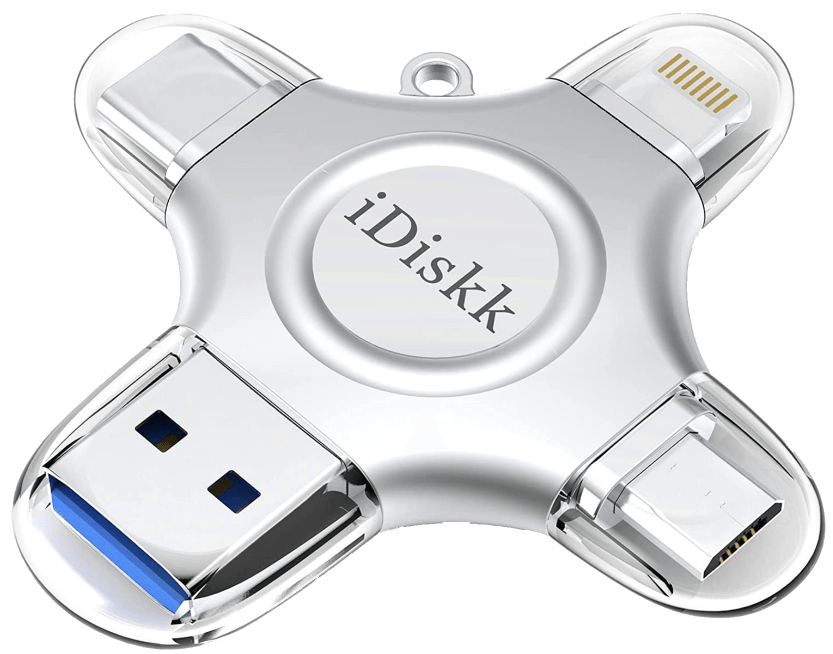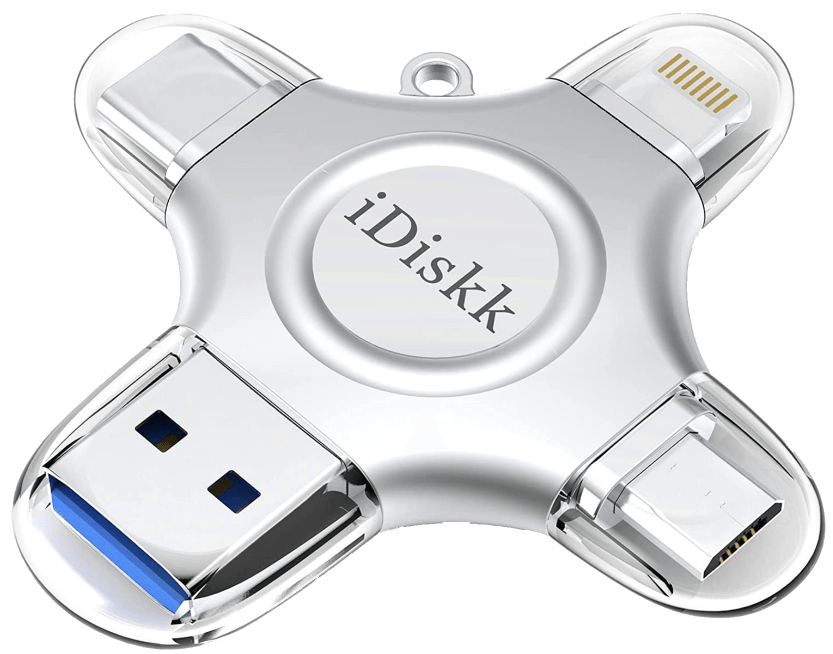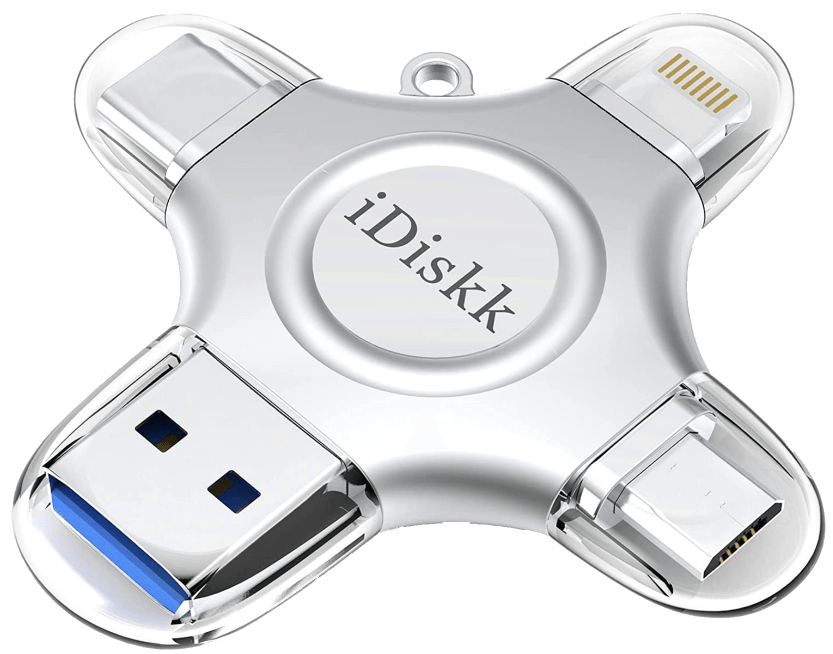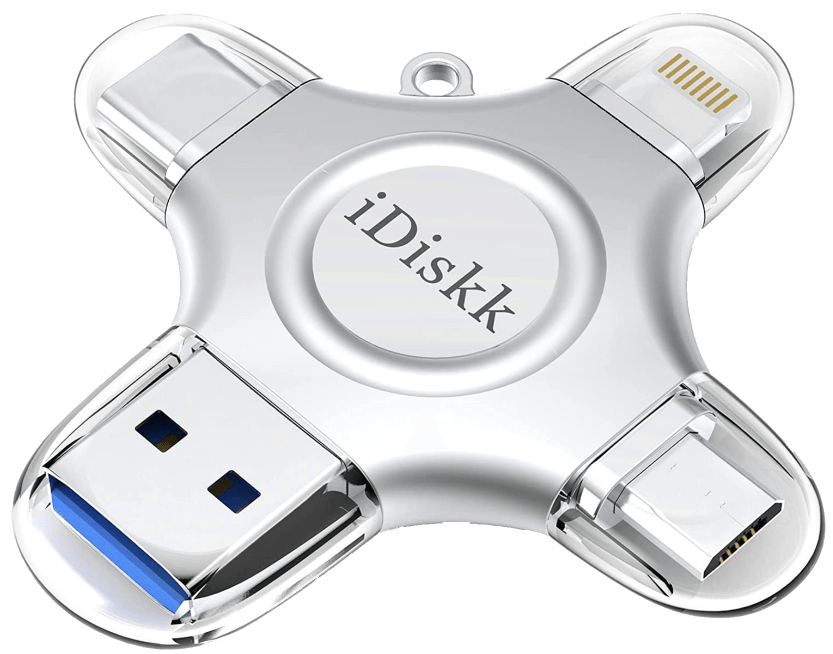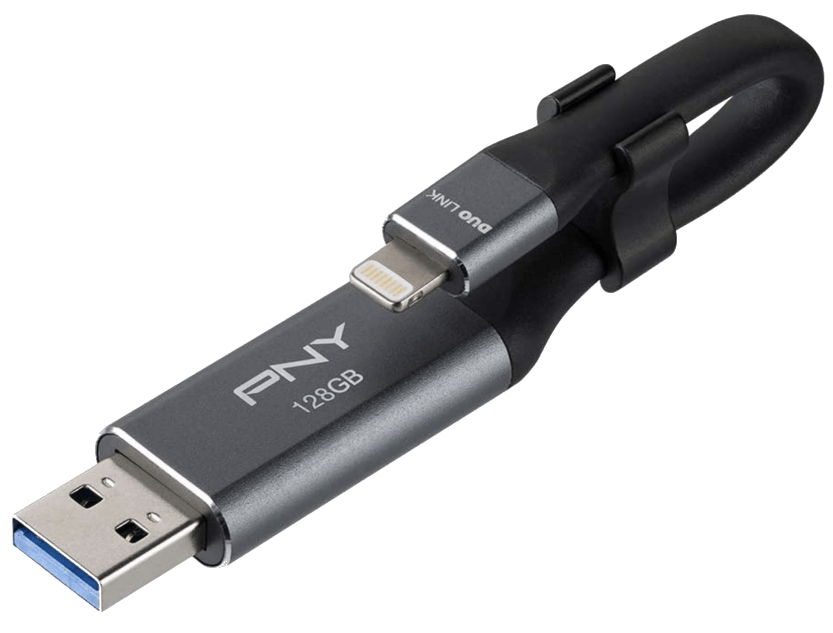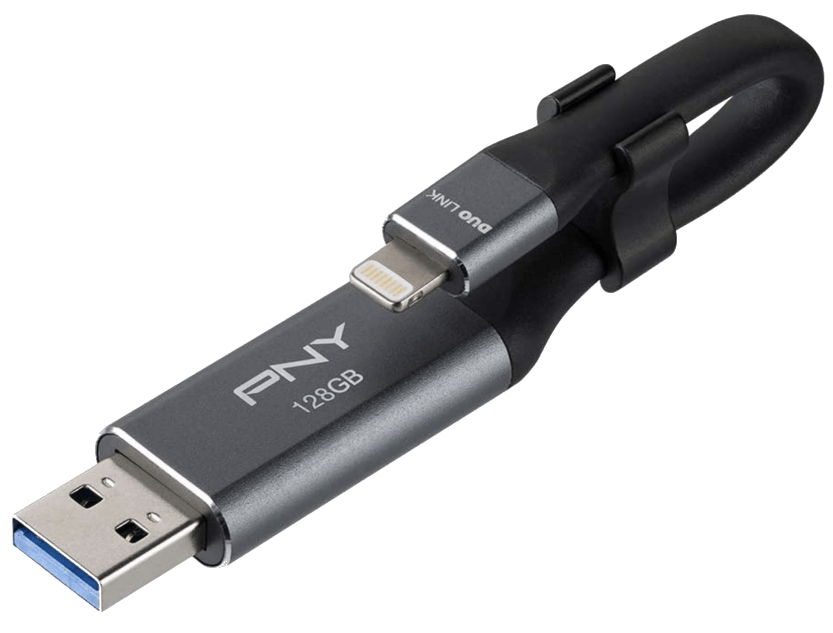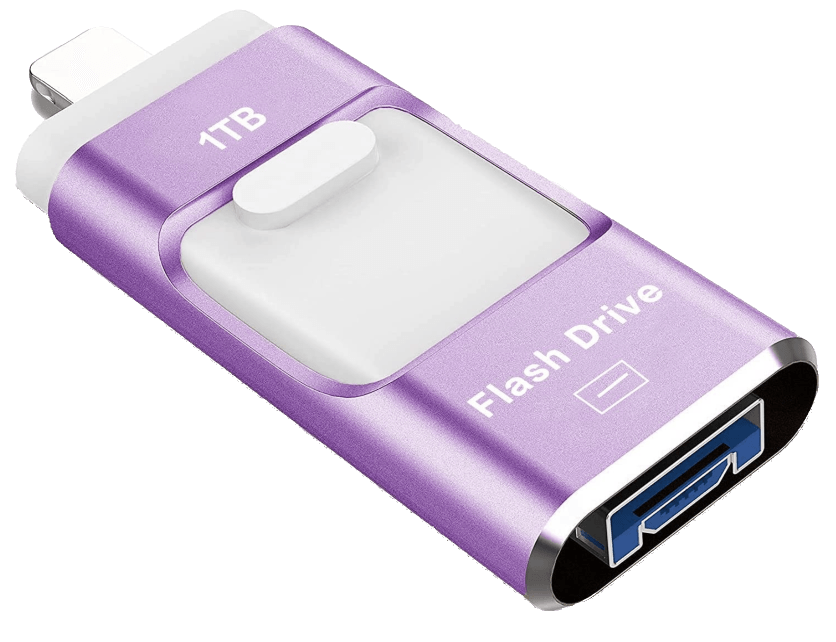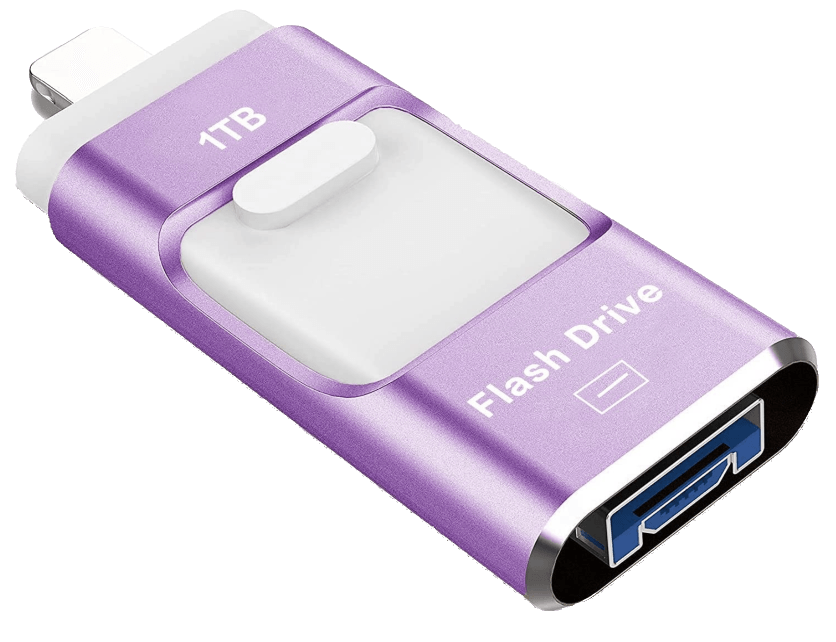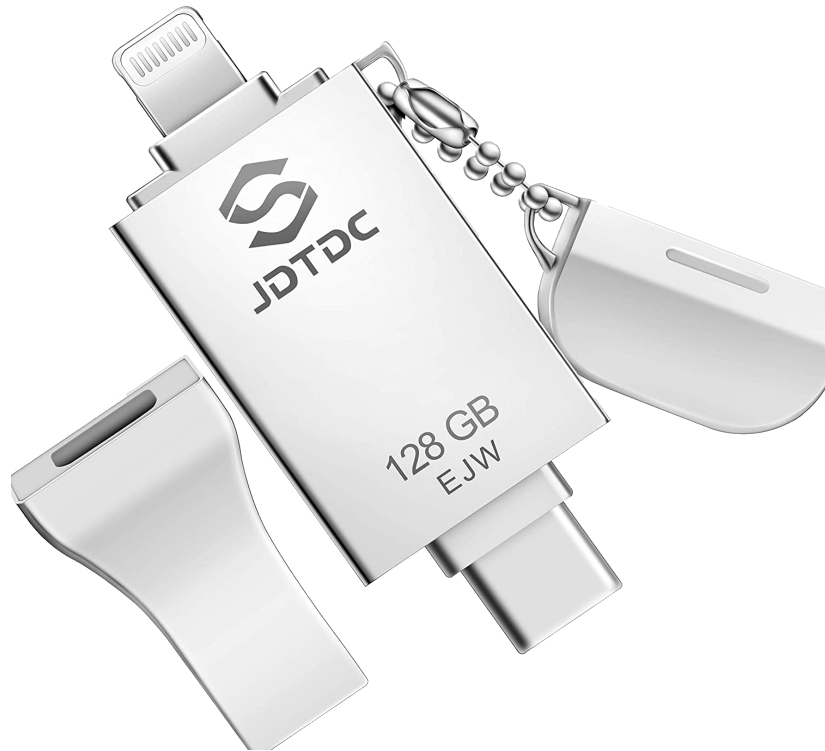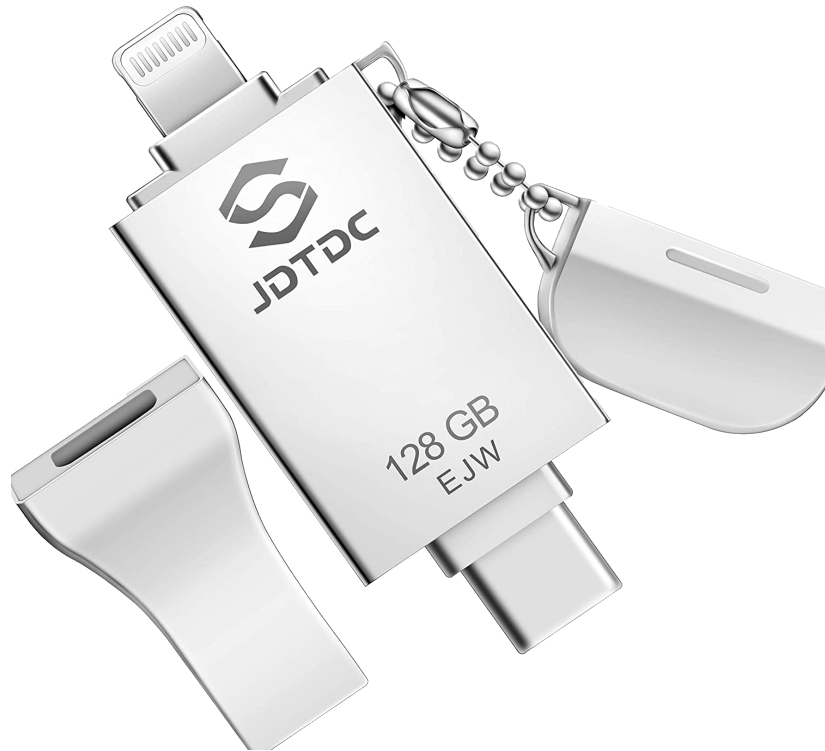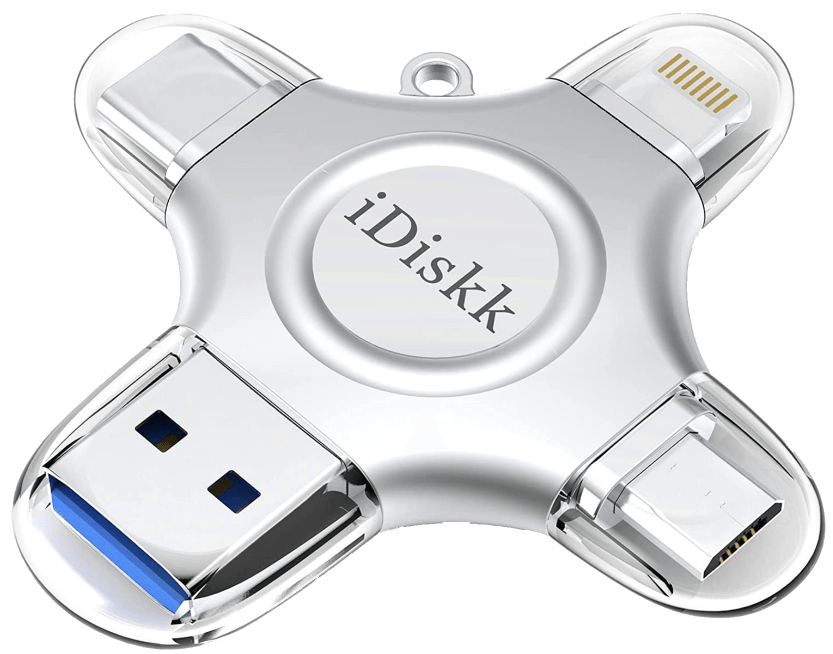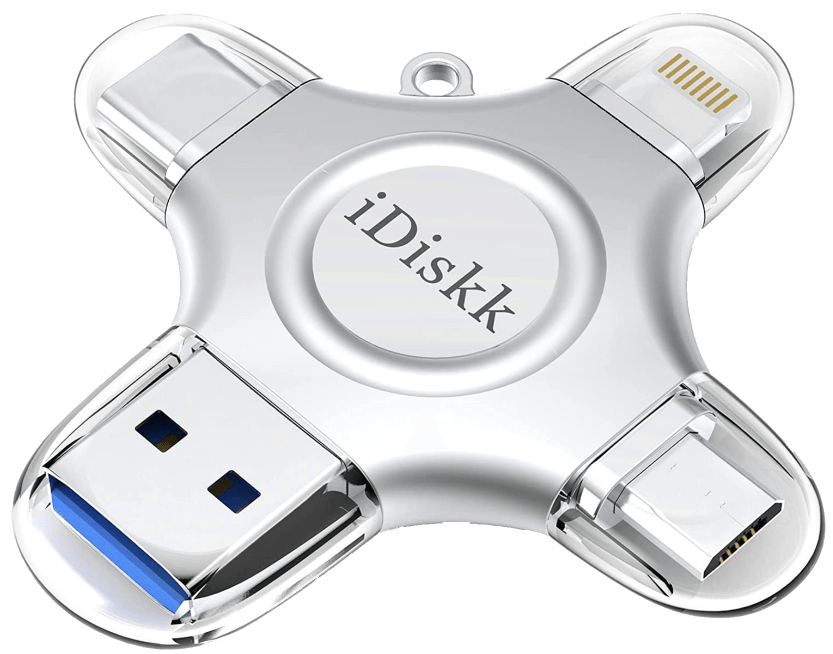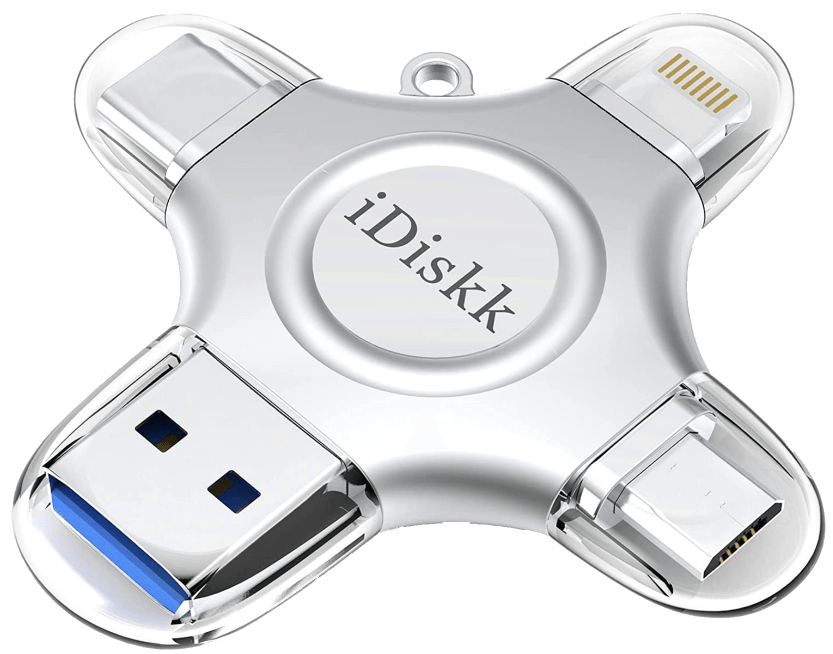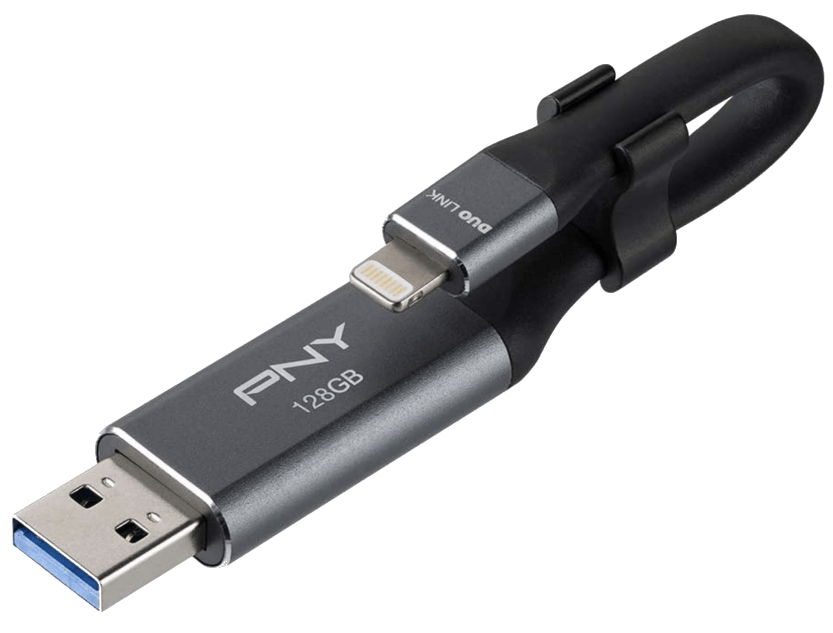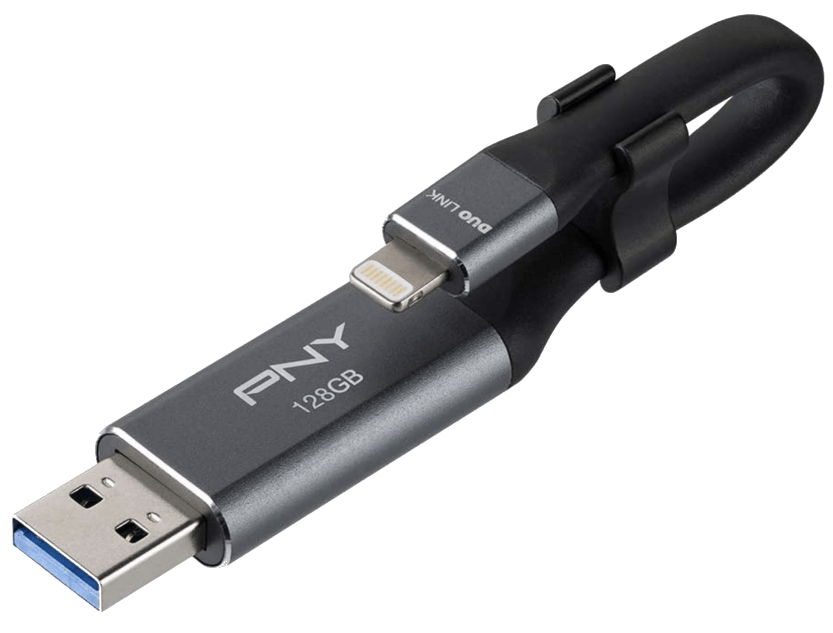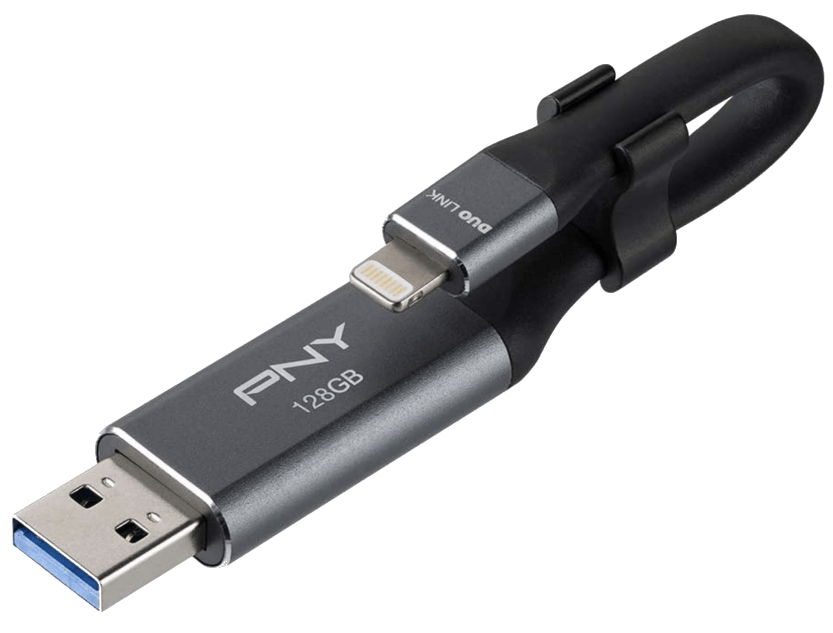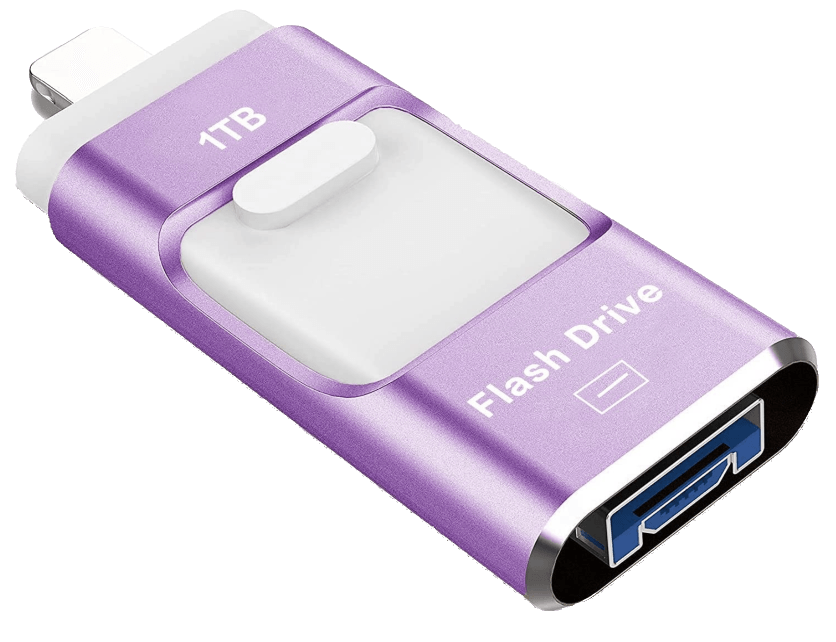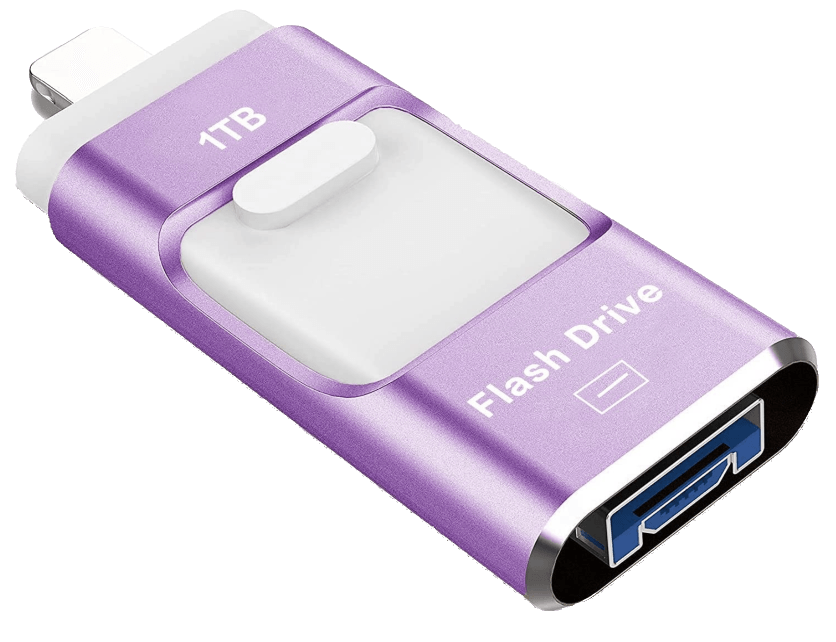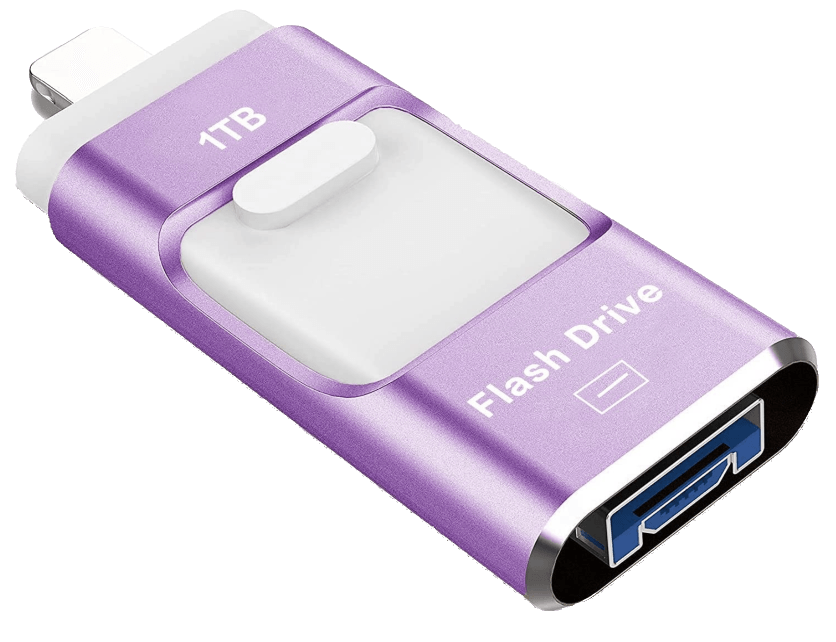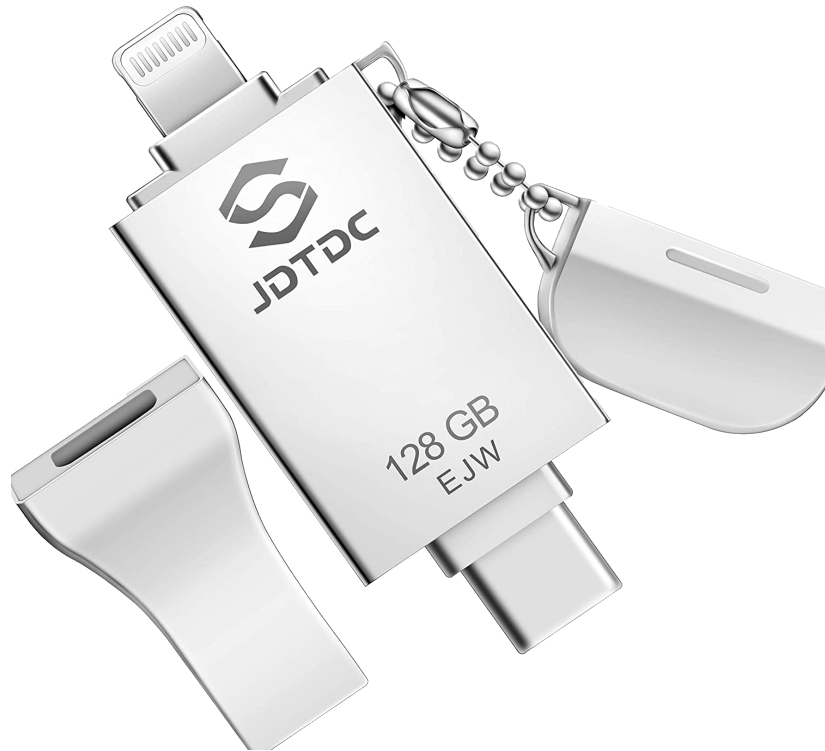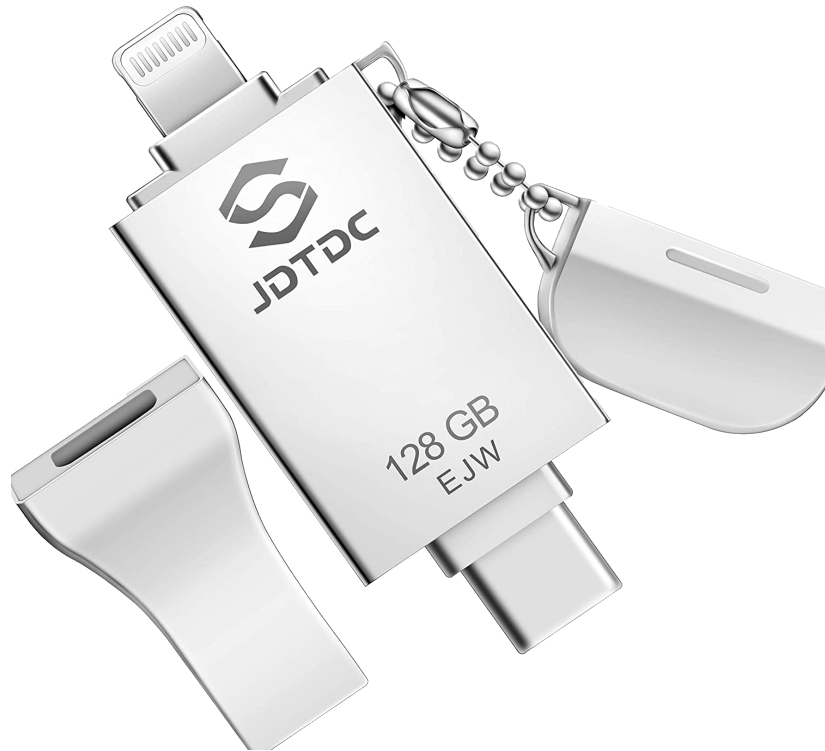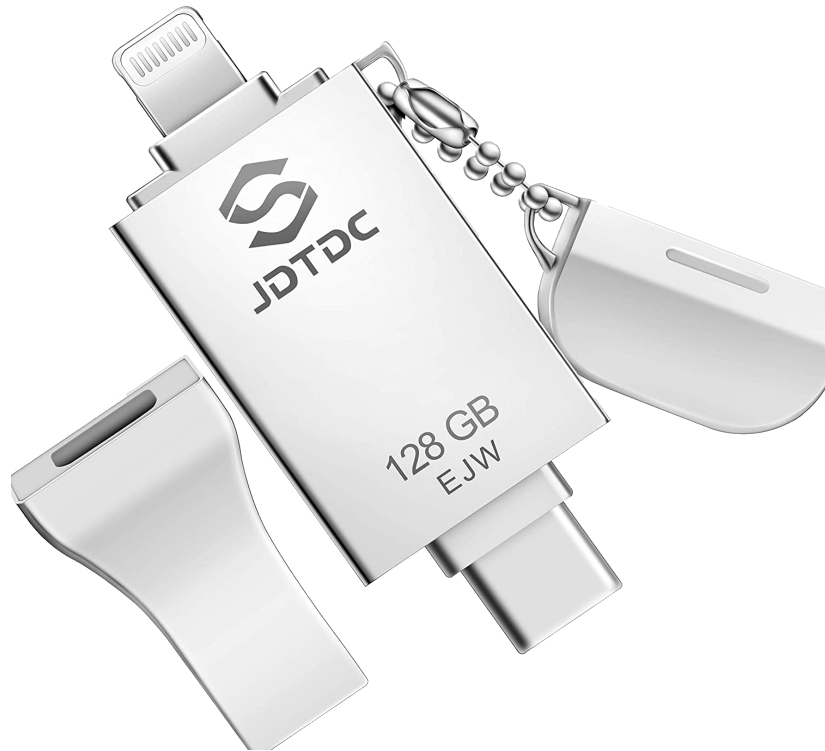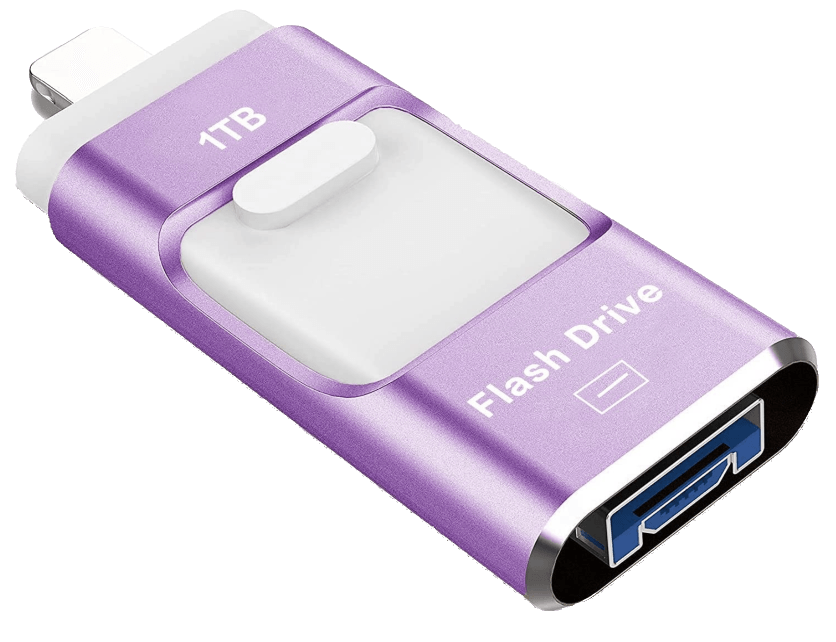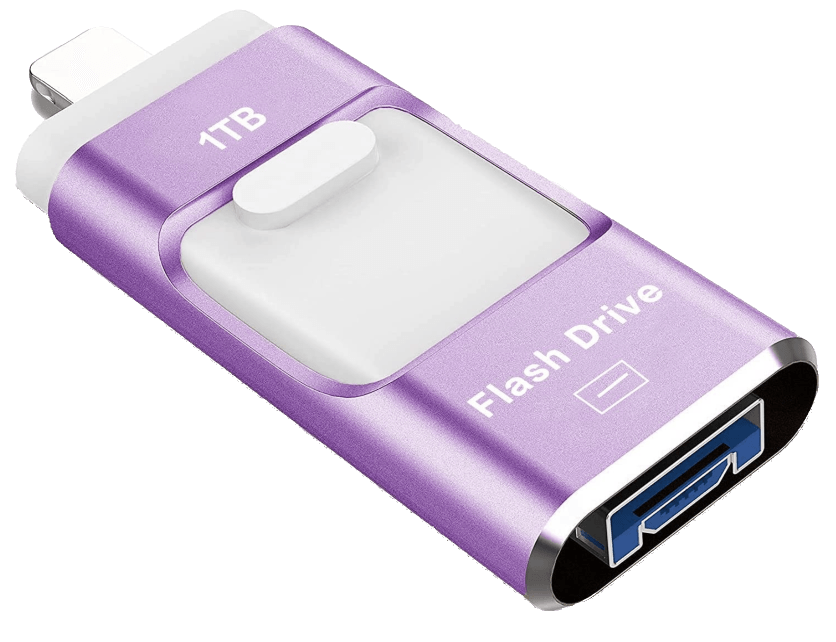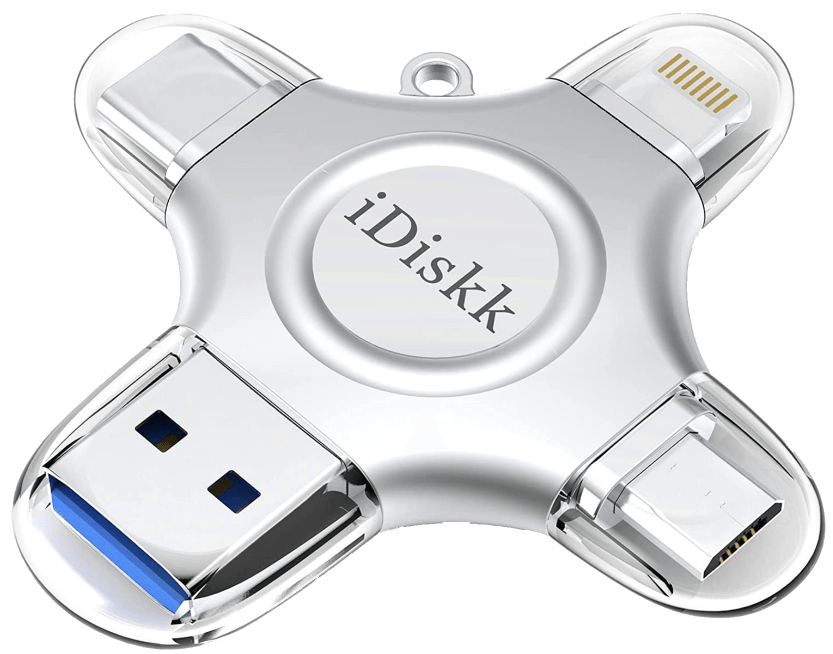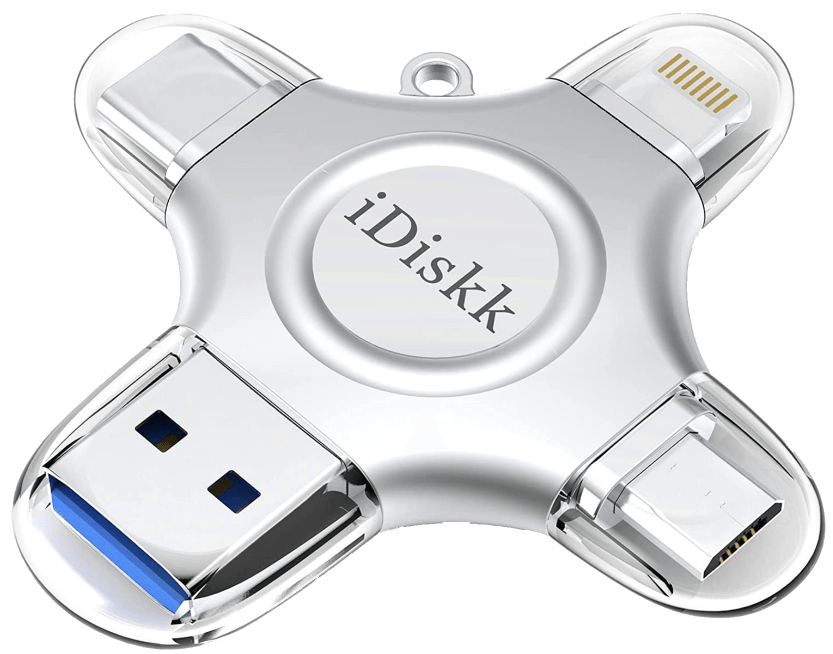From the SanDisk iXpand to the HooToo iPhone flash drive, we’ve got something for everyone. Our top pick is this iDiskk photo stick. It connects to almost any phone, has 256 GB of storage, and makes file transfer a breeze. But keep reading to find out which flash drive best suits your needs. [Note: ExpertPhotography is supported by readers. Product links on ExpertPhotography are referral links. If you use one of these and buy something, we make a little bit of money. Need more info? See how it all works here]
What’s the Best Flash Drive for iPhone?
We’ll look at our recommendations in more detail after this top-pick summary.
7 iPhone Flash Drives in Detail
For us, the iDiskk photo stick is the ultimate lightning flash drive for iPhone. And it’s not only compatible with the iPhone but also with Android devices. The iDiskk has four ports. Of course, it includes the iPhone USB Lightning port. But it also features micro USB for older Android smartphones and cameras and USB-C for newer devices. Finally, it has a USB 3.0 port you can plug into your computer. The iDiskk is most helpful if you want to transfer files from an iOS device to an Android or vice versa. Typically, moving data can be frustrating. You either need to connect two devices using a cable or via Wi-Fi. With the iDiskk, you wouldn’t even need the other phone to move all your photos and videos. Just plug in the iDiskk, and you’re ready to transfer! There are many iPhone flash units out there with questionable quality. But the iDiskk is MFI certified. MFI stands for “Made For iPhone, iPod, and iPad.” That means Apple approved this flash drive for use on their devices. So you can be certain that using it will be safe for your files and smartphone. Sandisk has been around longer than most brands selling flash drives. iPhone users know it for its quality products. So if you want a reliable flash drive for your iPhone, the Sandisk iXpand is your best choice. This iPhone flash drive comes in 64, 128, and 256 GB storage. 64 GB is enough to store all the files from a single iPhone. But if you have a lot of files to transfer, you can always get the 128 or 256 GB options as well. If you’re a smartphone filmmaker, you can use the iXpand as an iPhone external storage. It lets you record video straight to the flash drive. So you don’t have to worry about losing memory while shooting footage. Of course, it comes with a USB-C connector if you need to transfer those files quickly to your computer. This Sandisk iPhone USB drive has automatic backup. It sends your files to the Cloud via the iXpand Drive app. It also features password protection to ensure nobody else can access your files. Like Sandisk, PNY is another excellent brand. It has produced high-quality storage devices for decades. They have everything… from solid-state drives to, you guessed it, several iPhone flash drive options. The DUO LINK is the best iPhone flash drive that PNY offers. It can store 32, 64, and 128 GB of files. The storage space options are a bit lower than the Sandisk iXpand. But for smartphone photos and videos, even 32 GB is more than enough, in our opinion. What makes the DUO LINK different? It’s more than a flash drive for iPhone. It also doubles as a connecting cable to your computer. Unlike flash drives with a solid body, this device has a short flexible cable. This lets you transfer files quickly and doubles as a charger for your iPhone or iPad Mini. It features a USB plug which makes it compatible with most computers. The PNY DUO LINK comes with the PNY DUO LINK 4 app that features automatic backup. It lets you access your files at any time without connecting to Wi-Fi. That’s convenient, especially if you’re in a location with no internet connection. Sttarluk is one of the more affordable flash drives on this list. But it’s also one of the options with the most features. Let’s look at the few advantages it has with competing storage devices. First, Starrluk comes with 1 TB of storage. That’s way more than any flash drive on this list offers. It’s the best option if you have an iPhone like the iPhone 13 Pro Max, which also has 1 TB of storage. Starrluk also isn’t only a flash drive for iPhone. It’s also compatible with Android smartphones. It comes with detachable USB-C and Lightning ports. You can switch them out depending on your device. And if you have an older phone, don’t worry. The kit comes with a micro USB as well. As for data security, Starrluk has password protection. It also features fingerprint recognition to ensure your files are safe. Its Luv Share App lets you back up your files with a single tap on your phone. If you want a flash drive for iPhone with ample storage space, you need to look at the JDTDC photo stick. It comes in 128 and 512 GB options. That’s a lot of storage you’ll find handy if you have plenty of files to transfer. This flash drive has an app that lets you back up all your data with password protection. You can use it to transfer your photos and videos to the Cloud. So you won’t lose your files even if you lose your flash drive! As it says in its product name, it’s MFI-certified. That label means Apple has inspected and approved all the hardware in this hard drive. So you can be confident that it’s fully compatible with iOS devices. The JDTDC photo stick has a USB 3.0 connector. It lets you seamlessly transfer files from your phone to your computer. It’s quick and safe. And it comes with a hinged cover to ensure the USB connector stays clean when not in use. Vansuny is a sleek flash drive with brushed aluminum that gives it a premium feel. But of course, this storage device isn’t just about looks. It has all the necessary features to transfer files from your phone to your computer. The Vansuny flash drive has a standard Lighting cable for your iPhone. But it also comes with an attachable USB-C plug. It’s perfect for transferring files from Android to iPhone or iPad and vice versa. The Lightning port on the Vansuny flash drive is retractable to prevent damage when not in use. It has an ergonomic slider that quickly pulls out the plug when you need to use it. Like many other flash drives like this, the Vansuny also comes with an app that lets you sync your files safely. It’s not only password-enabled. It also comes with fingerprint and facial recognition for added security. The only downside of the Vansuny flash drive is that its max storage capacity is 128 GB. It’s still considerable space. It’s fine if you only transfer photos and videos from your phone. But if you need more space, like for video backups, you may need to look at other options. This is one of the most popular and well-reviewed flash drives for a good reason. People like using it because of its simple design and ease of use. The Picture Keeper Connect looks like any other flash drive. That’s what makes it appealing. Its clear lids protect the USB. And Lightning ports let people quickly see which end of the stick they need. This nifty gadget has a built-in Lightning connector for your iPhone or iPad. But it also has a USB-C and micro USB attachment if you need to transfer data to an Android device. The Picture Keeper Connect has several options, from 16 to 256 GB. But the most popular is the 32 GB. It may seem inadequate compared to the 1 TB versions on this list. But it’s enough to store up to 16,000 pictures. And that’s more images than an average person takes on an iPhone!
5 iPhone Flash Drive Features
What should you look for in an iPhone flash drive? Here are five things to consider.
1. MFI Certification
MFI stands for “Made for iPhone, iPod, and iPad.” Apple products tend to have more proprietary features than Android devices. For instance, they use a Lightning cable. They don’t use universal USB-C. So third-party products are more likely to fail with Apple devices. The MFI certification ensures third-party products follow Apple’s strict criteria. This is done so that they don’t fail when people use them. Check if your flash drive for iPhone says it’s MFI certified. Then you can be confident that it’s compatible with your Apple devices.
2. Ample Storage
Before buying a flash drive for your iPhone, find out how much memory space your phone has. It helps you narrow down the flash drives you need to consider. If your phone can store lots of files, it’s best to get a flash drive that can hold just as much data, if not more. Remember that not all iPhones have the same storage space. The iPhone 13 has storage space of up to 512 GB, and the iPhone 13 Pro Max can save up to 1 TB of files. Meanwhile, if you have the older iPhone XR, you may only have either 64 GB or 256 GB. Research the storage space for your specific device. Ensure the flash drive you buy has enough memory to handle all your photos and videos.
3. Cloud Storage
Redundancy is crucial when it comes to storing your file securely. You need to back up all your photos and videos. That way, you don’t have to worry when accidentally deleting an image on your device. Apart from storing your files physically in your flash drive? You can also upload them to the Cloud for redundancy. Thankfully, some brands like PNY and Sandisk offer Cloud storage services. They sync with your iPhone and flash drive. But be aware that not all flash drives offer Cloud storage. So if you want to use this feature, buy a brand with this service.
4. USB and Lightning vs USB-C Connectors
Look for flash drives that have a fast USB connector. By “fast,” we mean it should be capable of transferring files quickly without losing all your data. Currently, the fastest USB connector is USB 3.0. USB 2.0’s transfer rate is about 480 Mbps, while USB 3.0 is 4,800 Mbps. It’s the perfect option, especially if you need to transfer large files to your computer. Also, your flash drive needs a Lighting port instead of a USB-C connector to connect to your iPhone. Remember that USB-C devices are Android. So it’s incompatible with portable Apple devices.
5. Password Protection
Nobody wants other people to steal their data. That’s why it’s essential to have a storage device with password protection. That way, others can’t easily access your files. But not all flash drives have password protection. So do your research and determine if the device you want to buy has this feature.
Flash Drive for iPhone Recommendations
The iDiskk may be our favorite, but that doesn’t mean that’s the only option. We all know that it depends on your needs and preferences. So we’re listing a few alternatives below for you!
Budget Pick
If you don’t want to spend much money on a flash drive, then the Vansuny USB 3.0 flash drive is an excellent option. It may look fancy, but it only costs less than $20. Now that’s a great deal, especially if you’re on a budget!
Most Storage
The Sttarluk flash drive has a whopping 1 TB of storage, which is more than most users need. But if you have a lot of files to transfer or video backups, this is the one we recommend.
Best for Pros
Sandisk is a highly reputable company when it comes to data storage devices. So it only makes sense to recommend the Sandisk Ixpand flash drive. It has a robust construction and reliable electronics that will not fail you.
Conclusion
The best flash drive for iPhone is the iDiskk 256 GB photo stick for iPhone. This flash drive is great for backing up photos, videos, and other files quickly and efficiently. It is also reliable and durable. This makes it the perfect choice as a reliable and secure way to back up your data. With its large storage capacity, it is sure to meet the needs of any user!