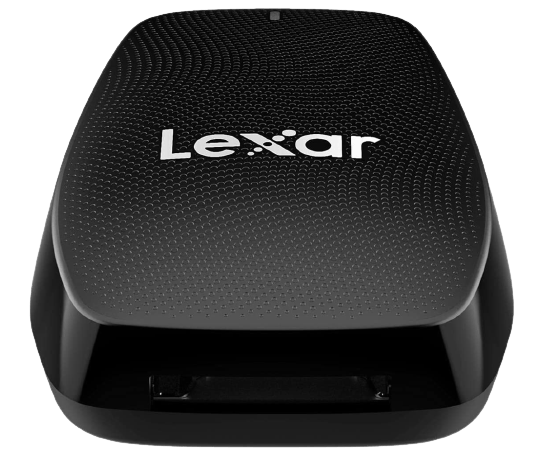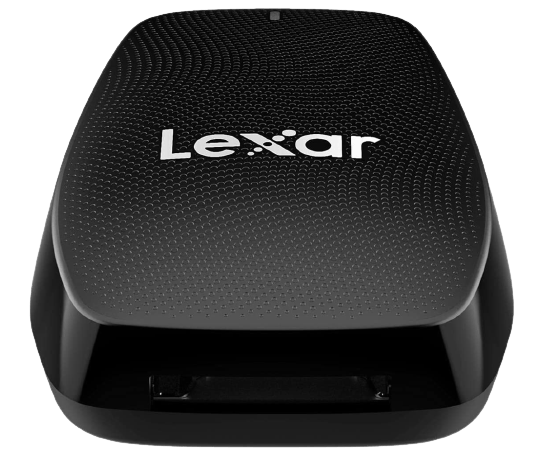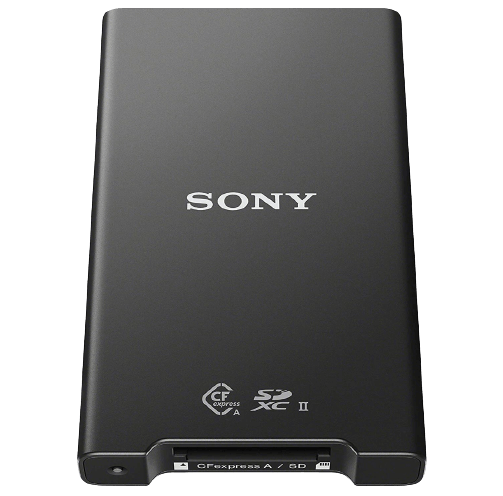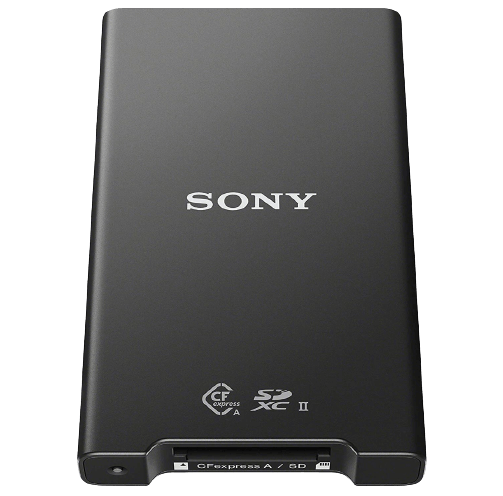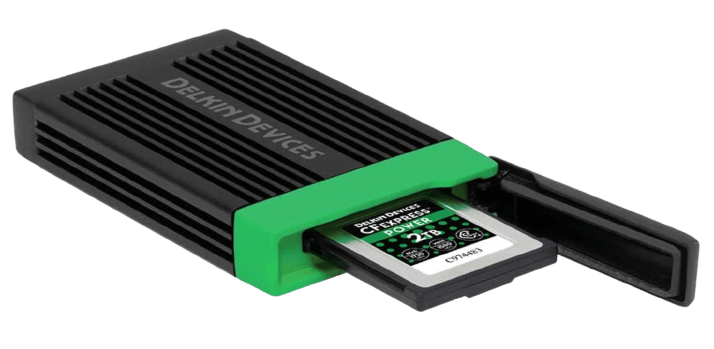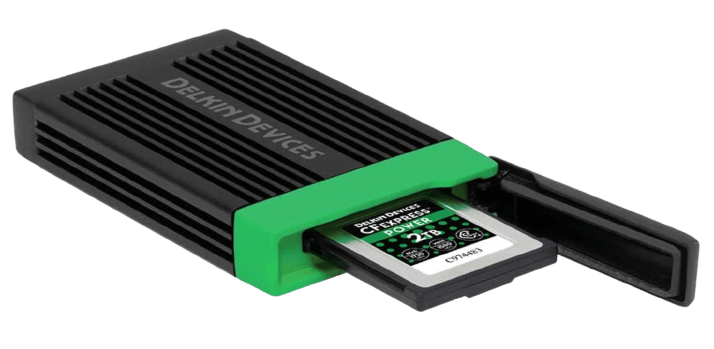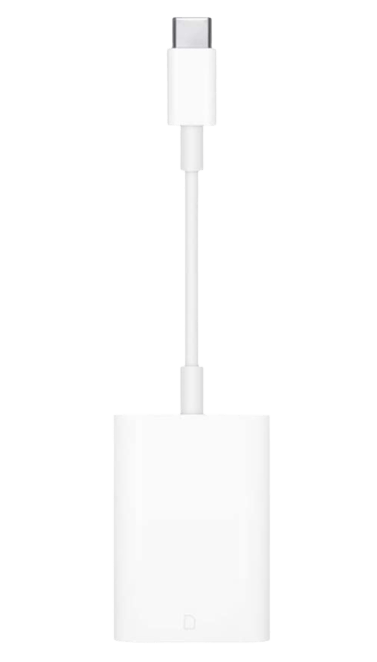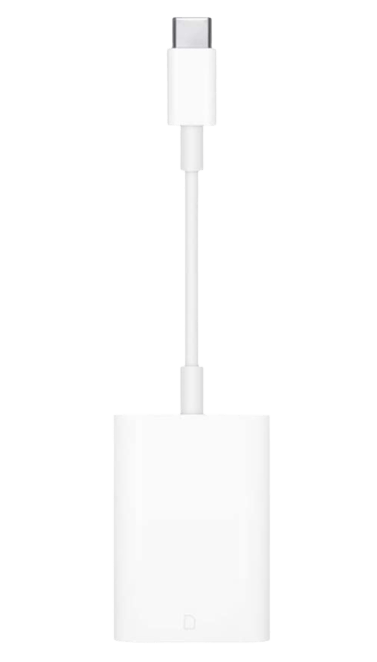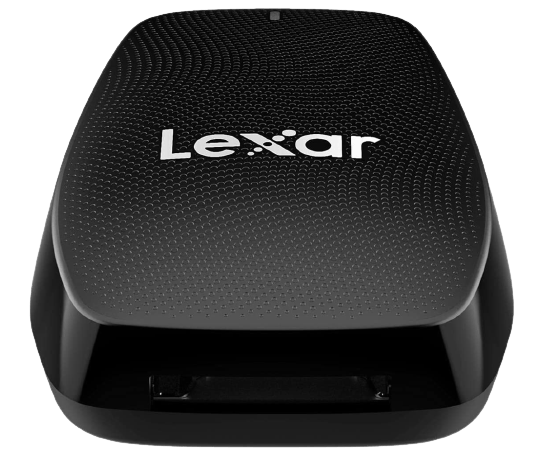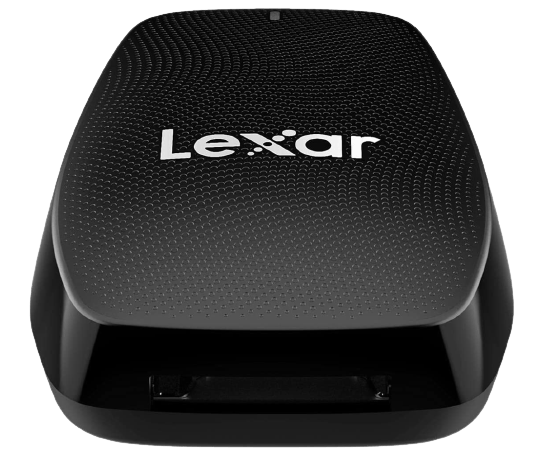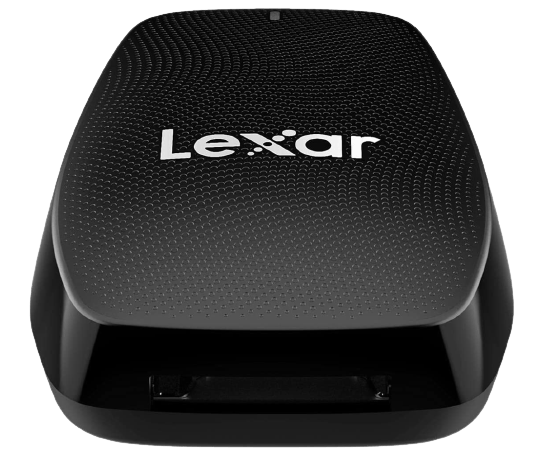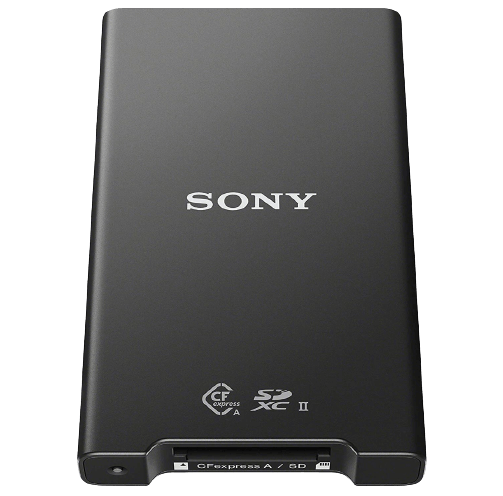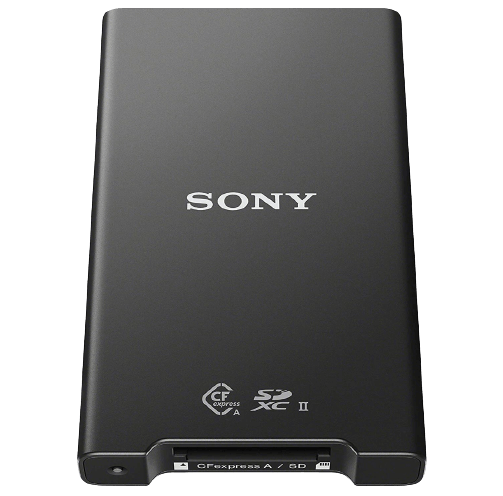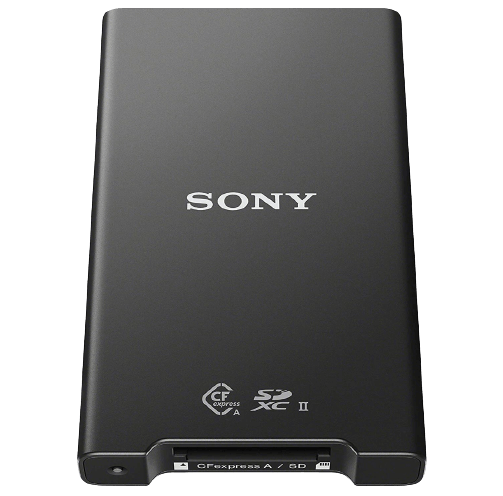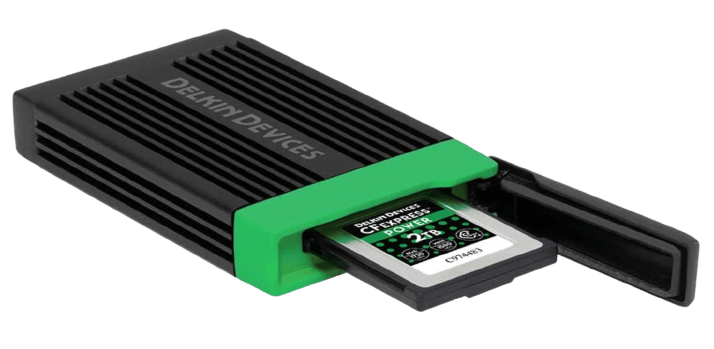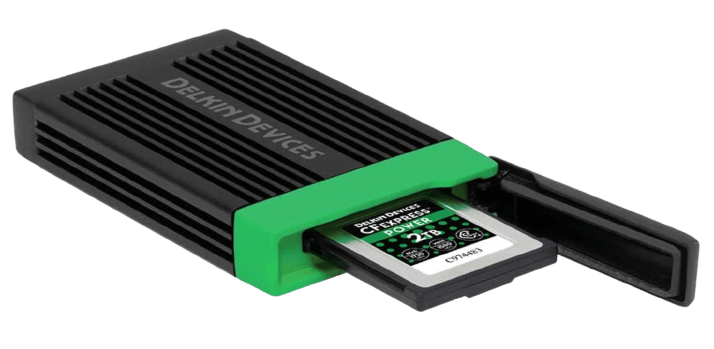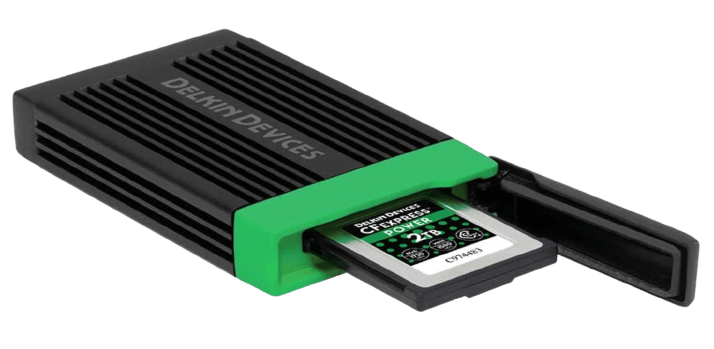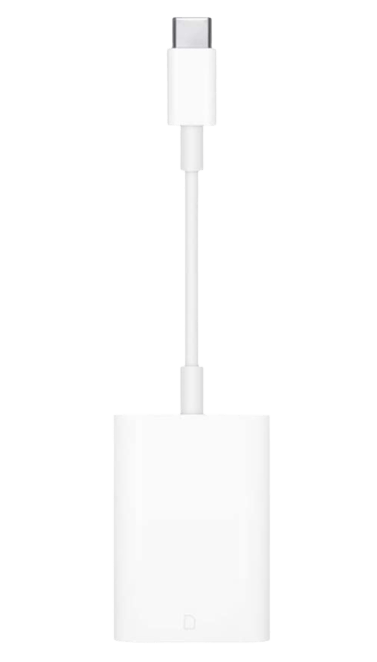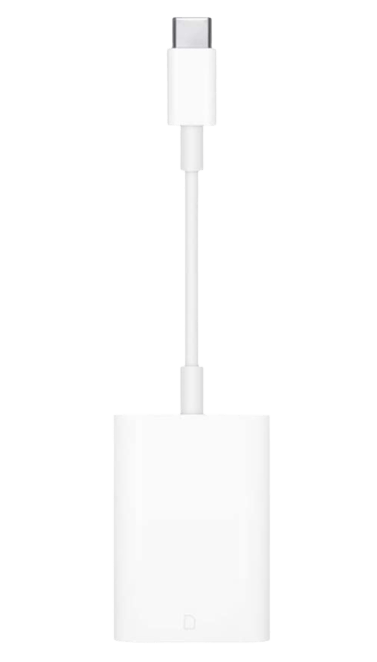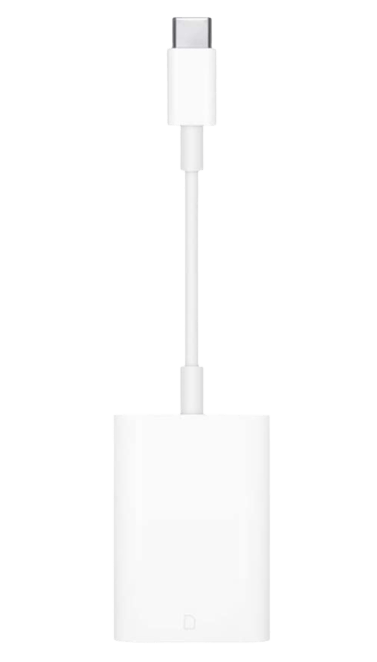Luckily, there are so many fantastic card reader options out there. And we’ll help you choose the best SD card reader for you. Our top choice is the ProGrade Digital Card Reader. Thanks to its great transfer speeds, durable design, and reliable actions, this card reader will be with you for years! [Note: ExpertPhotography is supported by readers. Product links on ExpertPhotography are referral links. If you use one of these and buy something, we make a little bit of money. Need more info? See how it all works here.]
Which is the Best SD Card Reader to Buy?
After extensive research, we have compiled this comprehensive list of all the best SD card readers on the market. Here is a quick overview, followed by more in-depth reviews.
The Best SD Card Readers
Below are the best memory card readers compatible with several memory card formats (SD, microSD, CompactFlash, CFexpress, XQD, etc.). And they work with most of the popular operating systems (Windows, macOS, etc.) and digital devices (i.e., iPad). There’s something here for you, no matter what gear you use. Let’s dive into the list and find out where each camera card reader excels and where they could improve. We’ll find the one that works best for you! The ProGrade Digital is the best of all memory card readers. It boasts one CFexpress Type B slot and one UHS-II SDXC slot. These are the two most common camera card formats used by DSLR and mirrorless cameras. On top of that, it uses a USB 3.2 Gen 2 Type-C interface. And it comes with both USB Type-C and USB Type-A connectors. They work together to deliver astonishing data transfer speeds of up to 1250 Mbps. The experts at ProGrade made this camera card reader portable and durable. Its rugged body is extra tough. And thanks to the metal mounting plate, it can be attached to a laptop or a cinema camera. Everyone will free up valuable extra time by using this card reader. But it is particularly helpful for travel, event, sports, and outdoor photographers. But you will be delighted by the results of this card reader, no matter what type of content creator you are. It’s for photographers, YouTubers, vloggers, filmmakers, or influencers. And if you need more convincing, it also comes with a best-in-class two-year, full money-back guarantee. The SanDisk Professional PRO-READER is a premium device. It’s built by professionals and designed for professionals. So a lot of extra thought went into making it. It has high-end features that increase workflow and make sure your data stays safe no matter what. It features one SD slot, one microSD slot, and one CompactFlash slot. So this card reader provides content creators with tons of flexibility. And it can read and write at speeds of up to 10 Gbps… even when multiple memory cards transfer data simultaneously! One notable feature worth highlighting is the aluminum enclosure. It pulls heat and prevents overheating during periods of intense use. It also has a helpful write-protect switch, so you never overwrite any essential files. And it has a stackable design that is convenient for pairing with other readers. Lastly, SanDisk makes identical models that read CFexpress cards, CFast cards, and RED MINI-MAG cards. The Lexar Professional USB 3.2 is the fastest card reader on this list. The only thing holding it back from the top spot is that it’s only compatible with CFexpress Type B cards. But if you primarily use that format, you will be blown away by the speed of this card reader. Thanks to its advanced USB 3.2 Gen 2×2 technology, it can fully maximize the transfer speed of CFexpress Type B cards. And it moves files at a blazing speed of 1700 Mbps. But be aware that just because this card reader is extremely fast doesn’t mean your computer will be. At the moment, only a select few PC desktop computers support this generation of USB ports. It still works with other devices, but the transfer speeds will be slightly slower. (But still very fast!) The Kingston Nucleum 7-in-1 hub is the perfect solution for people with newer laptops lacking ports (like the 2020 MacBook Air or 2021 MacBook Pro). It boasts SD and microSD memory card readers, two USB-C ports, and two USB 3.1 ports. You can plug SD and microSD cards directly into the hub. And you can also attach a different card reader to a USB-C port if you need to transfer files from other memory card formats. Also, it has a high-quality feel and a built-in USB-Type C connector cable. Its transfer speed of 5 Gbps won’t break any records. But its multi-function versatility makes it an excellent option. It’s for casual and beginner photographers, kids, and even people who don’t own a camera. The Sony MRW-G2 CFexpress memory card reader transfers files at a lighting-fast max speed of 1250 Mbps. When paired with a CFexpress Type A card, it transfers data up to 2.8 times faster than traditional SD card readers. CFexpress Type A card slots are still not standard in most cameras. But they are the future of memory cards. Even if you only use this reader with traditional SD cards, more and more cameras will use CFexpress Type A cards every year. And if you own a Sony camera like the a7S III, this is undoubtedly the best memory card reader. The Delkin Devices USB 3.2 CFexpress Type B is one of the best overall-value card readers. That’s courtesy of its budget-friendly price and impressive 10 Gbps video and photo transfer speeds. I love that it comes with USB Type-C and Type-A connector cables. This makes it a great SD card reader for PC and Mac hardware. This SD card reader is sleek, lightweight, and constructed from durable anodized aluminum. You can also safely store one memory card inside by covering it with its custom protective rubber cap. Action and adventure photographers and videographers, and documentary filmmakers give rave reviews. Its next-generation USB 3.2 technology only takes minutes to transfer massive 8K or 4K video files! One of this article’s most unique and best memory card readers is the Kingston Workflow Station Dock. It’s a four-bay docking station that includes a USB 3.2 Gen 1 mini-hub with transfer speeds of 5 Gbps. On top of the USB hub, you can buy SD and microSD card reader modules for the docking station. Each card reader module comes with two ports. If all four docking stations are in use, you can connect up to eight cards or digital cameras simultaneously. This SD card reader is unmatched for professional use. It’s for those who work with multiple devices and need to download all their photos and videos at the same time. One important thing to note is that the workflow station does need external power. This makes it ideal for people who always work from the same location. But when traveling, you can use the modules as standalone USB card readers. You can attach them directly to your devices with the USB-C connector cable. The Sony MRW-G1 memory card reader is another excellent choice for CFexpress Type B cards. It has the same blistering-fast 1250 Mbps read-write speeds as the previous SanDisk option. But this Sony card reader gets the nod because it is also compatible with the XQD cards. These are commonly used in high-end Nikon cameras. USB Type-C and Type-A cables are included when buying this memory card reader. This gives it a wide range of compatibility. It is highly durable, and Sony built it to combat even the harshest conditions. It can withstand 70 N of force and is drop-proof from up to five meters. And it can be used in scorching-hot and ice-cold environments! The SanDisk Extreme Pro CFexpress card reader is a powerful and fast option. It’s for those who shoot with digital cameras that use CFexpress Type B memory cards (such as the Canon EOS R5 or Nikon Z7). It has a similar design to a standard computer mouse. Although it’s not large, it’s better suited for stationary users. It includes a 1.6-inch USB Type-C connector cable. And it’s impressively fast for transferring video and images. With a max data transfer rate of 1250 Mbps, it trumps even the fastest UHS-II memory card reader. One cool feature is the spring inside the card slot. It quickly and easily ejects the memory card when finished. The Anker 2-in-1 USB 3.0 is the ultimate budget-SD memory card reader. It’s for photographers and videographers who use SD and microSD cards. It is not only the cheapest option on this list but also the smallest. This makes it an excellent choice for both landscape and travel photographers. Despite its low cost, it does not feel cheaply made and has a solid and durable design. The built-in USB 3.0 enables fast data transfer rates of up to 5 Gbps. Also, the two slots speed up your workflow by allowing you to read and write on two separate cards simultaneously. And it is 100% powered by the attached device. So you never have to worry about finding a power source or running out of battery. The Kingston Digital USB 3.0 multi-card reader is a versatile budget option. It’s ideal for people who work with multiple card formats. It has four card slots. One for SD cards, one for microSD cards, one for CompactFlash cards, and one for Memory Stick cards. This memory card reader covers you… whether you shoot with a DSLR, mirrorless camera, GoPro, or drone. It comes with a detachable USB 3.0 cable that transfers data at a top speed of 5 Gbps. While USB C ports are typically faster, this microSD card reader is ten times faster than older USB ports. It is still compatible with older ports, but the transfer speeds will be noticeably slower. Two other noteworthy features include its tiny size and a built-in LED light that shows when the device is in use. The Apple USB-C to SD card reader is an excellent choice for all Mac devices. It is inexpensive and has a simple design. But it also features the same signature, high-quality look, and feel as all Apple products. And it is super portable. It measures only 6.5 x 1.6 x 15.3 cm (including the built-in USB Type-C cable). So you can easily throw it into any camera bag or backpack. Because of the USB Type-C connection, it is compatible with Mac computers and newer-generation iPad Pros, Airs, and Minis. For iPad users, the ability to download photos and videos directly to their tablet is a dream come true. And you should check out the Lightning to SD card camera reader if you want one for your iPhone. Lastly, it works with UHS-II SD cards and is backward compatible with all previous SD-card versions. With UHS-II cards, it can read and write at a maximum speed of 156 Mbps, thanks to the USB 3.0 connection.
What is an SD Card Reader?
An SD card reader is often called a memory or camera card reader. It’s a device that reads, writes, and transfers files directly from your digital camera‘s memory card to your laptop, tablet, or phone. In the past, most computers had built-in SD card readers. But now, it’s increasingly common (especially in laptops) to omit them. Because of this, we have seen a rise in the popularity of portable card readers. And mobile memory card readers are usually much faster than built-in ones.
People have a few common questions when deciding which SD card reader is best for them. Let’s answer those questions now. What is a good card reader? Good SD card readers have a few crucial traits. The two most important are that they are fast and reliable. The SD cards covered in this article meet those requirements, so you can’t go wrong with any of them! How do I choose an SD card reader? The most critical step in selecting a reader is to ensure it’s compatible with your camera card format (or multiple card formats). Other features to consider are size, portability, durability, and price. What is the best SD card reader app? Depending on which operating system you use, I recommend choosing one of the following apps. The highly-rated EXIF Viewer app by Fluntro is a terrific choice for iPhone users. But Android users will see great results using SD Card Manager for Android and File Manager Master.
Conclusion
Every one of these card readers will speed up your workflow, reduce the time you spend transferring files, and give you more time to do the things you love. But some work better depending on what type of memory card you typically use. Let’s quickly recap the best SD card readers we covered. If you work with microSD cards more frequently, the SanDisk Professional Multi-Card PRO-READER is the best option. For photographers and videographers who have cameras using CFexpress cards, you should probably opt for the Lexar Professional USB 3.2 reader. Those on a budget will see great results from the Anker 2-in-1 USB 3.0 SD card reader. And our top recommended one for the average person is the ProGrade Digital card reader. It checks off all the boxes!