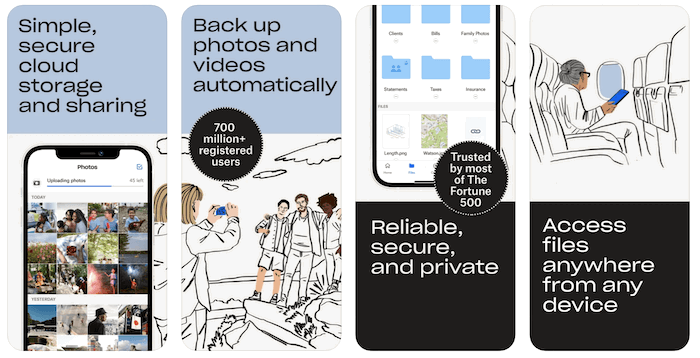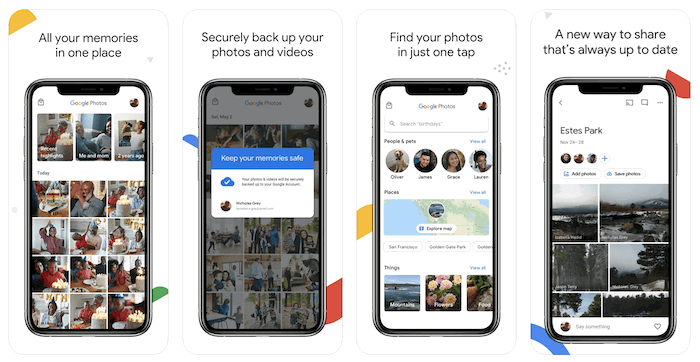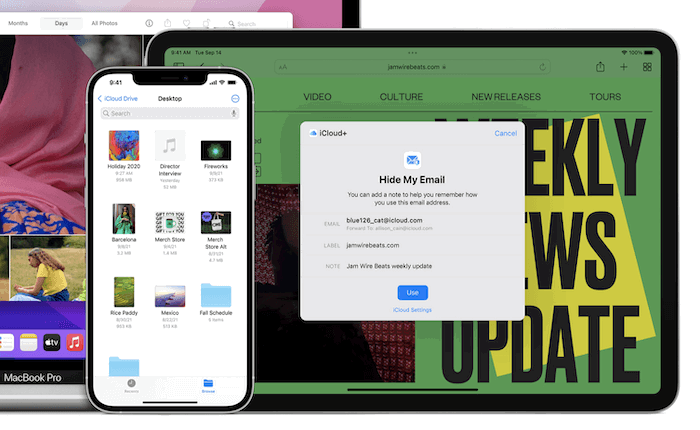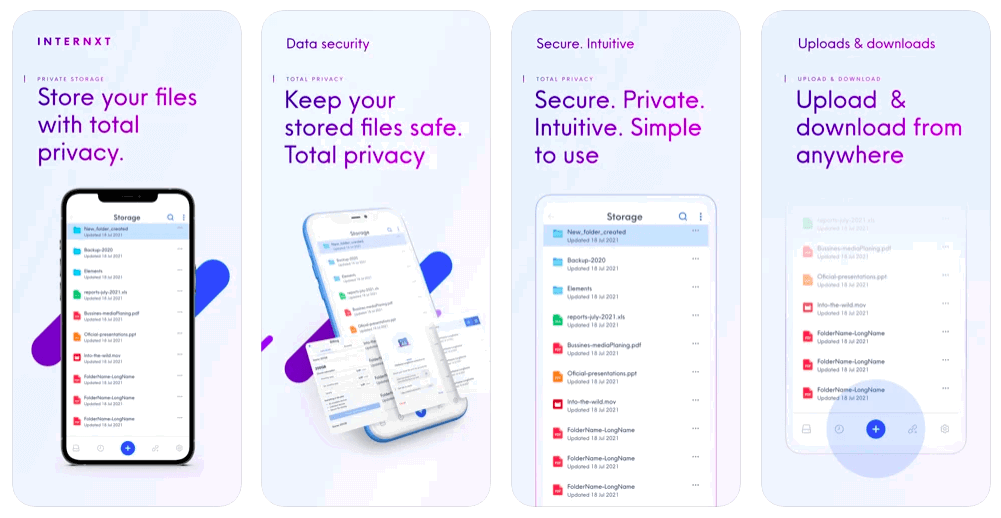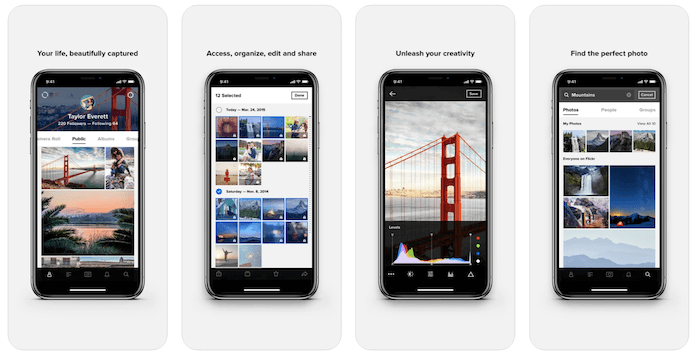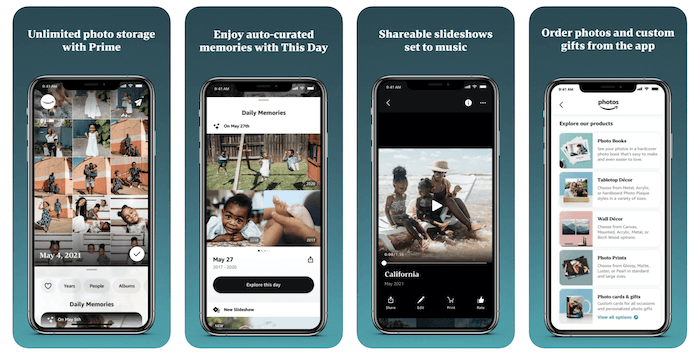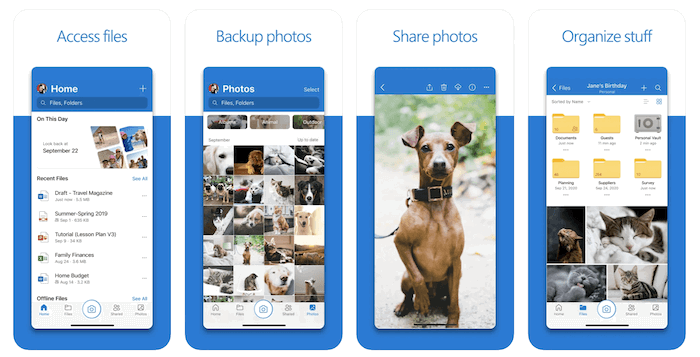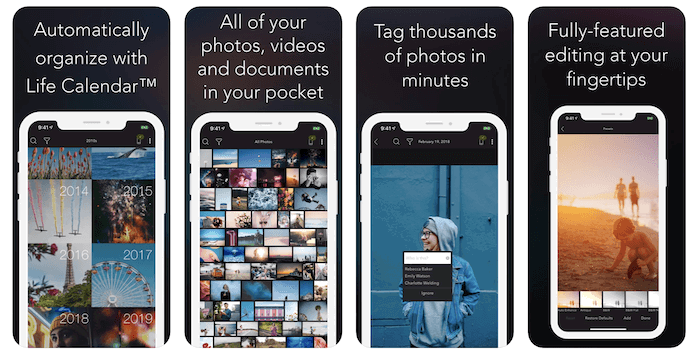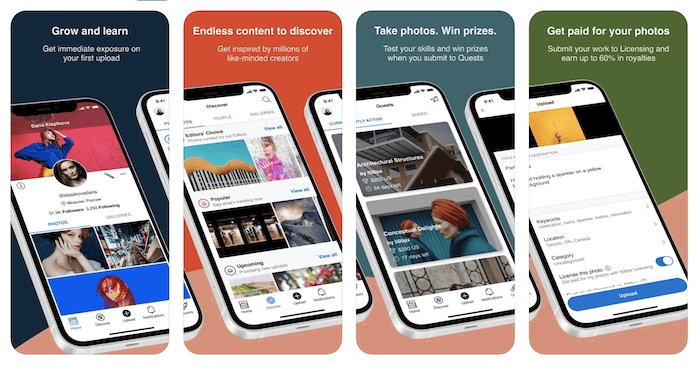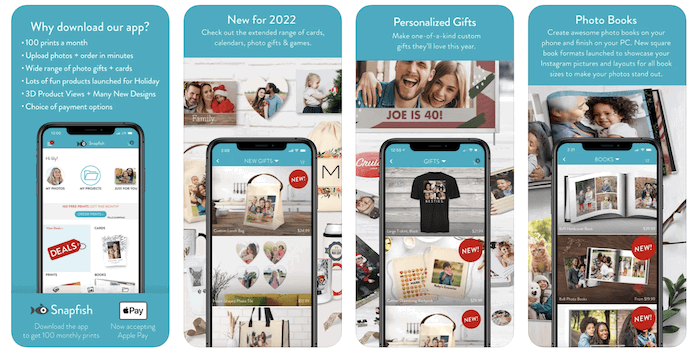Having access to a camera 24/7 has its benefits. We can photograph everything! The downside? What do we do with all those images? This article gives you our picks for the best free photo storage app.
[ExpertPhotography is supported by readers. Product links on ExpertPhotography are referral links. If you use one of these and buy something, we make a little bit of money. Need more info? See how it all works here.]
The Best Free Photo Storage Apps
We take a look at the ten best storage apps out there. There’s something for every photographer… whether you want to share your images with others or have a trusty online backup!
1. Dropbox
iOS and Android Free (up to 2 GB) Selective sync across devices
Since its inception, the Dropbox app has been the go-to choice for many people. They offer the best free cloud storage, which is the best way to back up photos. It is a relatively simple platform, which is perfect for avoiding confusion. It’s best for photographers who store their images in folders, as Dropbox works similarly. Although it is a phone app, you can download the program for your tablet, desktop computer, or laptop. This means easy accessibility across all devices. From there, you drag and drop to store your images. For other purposes, it acts as a great intermediate. Simply add your pictures and pull them onto your desktop. It’s a great way to back up your iPhone photos, especially when you realize your iPhone storage is full. For the best online storage, look no further.
2. Google Photos
iOS and Android Free Unlimited storage 16 MP image limit
What makes the Google Photos Storage app so great? You can upload your images automatically. That means you don’t have to worry if your pictures are saved or not. This is a tremendous advantage for photo storage, especially if you shoot like there is no tomorrow! You can even attach it to your computer for the same process. Google Photos is one of the best online storage facilities. B there are some limitations. You can only upload images up to a maximum resolution and size of 16 MP. If they are bigger, they will be downsized. There is an option around this, but you are limited to storing 15 GB. It’s a substantial downgrade from “unlimited.” You can upgrade to 100 GB for a small monthly fee in the US. Google Photos might not be the best photo storage for a professional photographer. But it’s great for your family and travel snapshots. It’s an excellent option for those photographers who want to back up Android and iPhone photos easily and quickly.
3. iCloud
Accessible with Apple ID Free (5 GB) Easy-to-use interface Synch across all devices
The app for storing photos we can’t forget is the one that’s standard on iOS platforms. Whether we want it or not, the iCloud app is already on our iPhones and iPads Most of the time, this app works in the background. It tells us when we no longer have space to back up our iPhone photos. We forget that it is one of the best free cloud storage options available. The biggest benefit of this app and service is the ease of keeping your devices all connected. The cloud can pull images from your desktop, phone, etc. This makes it the best way to store photos when using multiple camera phones to photograph. It’s also beneficial to get messages to let you know when your iPhone storage is full! Professional storage levels are at decent yearly rates for 50 GB, 200 GB, or 1 TB! You can even tag your images with names and locations, making them easy to search.
4. Internxt Photos
iOS and Android Free (10 GB) Share photos directly to social media and messengers Access the gallery without downloading Sync across all mobile devices
Internxt is a cloud storage service designed to protect users’ privacy. It’s open-source and built on blockchain. Their cloud photo service is an easy-to-use and ethical alternative to similar services offered by Big Tech. All photos uploaded to the Internxt Photos are end-to-end encrypted before they leave your device. It’s perfect for those who work with confidential or sensitive images. They ensure that no first or third-party access to photos ever. The service is for anyone who worries about unauthorized access to personal information and data breaches. Internxt has a clean and simple interface allowing users to easily upload photos. They offer a fully-featured, free 10 GB plan. And they have affordable 20 GB, 200 GB, and 2 TB paid plans, too. Internxt Photos comes with privacy and peace of mind. They are likely the most ethical and trustworthy photo storage app available.
9. Mylio
iOS and Android Free (5,000 images) Doesn’t use the cloud Editing tools
The Mylio app takes a new approach to cross-device image sharing. Instead of storing your photographs on the cloud, Mylio will keep your images on the primary device you set up in the Mylio app. You can access your files on any device that connects to the internet. And you can also use this service to share big files with people who don’t use the pCloud application. I’m a big fan of their interface and design. pCloud provides a simplistic way to sort and share all the files in their cloud drive. <img class=“aligncenter wp-image-726949” src=“https://expertphotography.com/wp-content/uploads/2020/06/Best-Photo-Storage-App-pCloud.png" alt=“Screenshot of pCloud file storage application on an iPad and iPhone” width=”701″ height=”540″ />
6. Flickr
iOS and Android Free (1,000 photos) with paid upgrades Keep original resolutions No sync Auto-uploader comes at a cost
Flickr was bought by SmugMug a little while ago. But the latter is more of a portfolio builder. Flickr is a photography social media page where a community of photographers gathers. But it can be used as a photo-backup site. Unfortunately, it doesn’t support RAW files. What we like about this photo storage is the space for 1,000 photos. You’re limited to 200 MB for photos and 1 GB for videos. But It’s still one of the best online storage options around. Plus, your photos also get exposure. You need to download a different app for automatic uploading. But its unlimited storage comes at reasonable monthly and yearly rates. So it’s a viable option for online photo storage.
It will hold unlimited amounts of images of your family and friends. Here, you can store your pictures in a “family vault” that everyone can access.
8. Microsoft OneDrive
iOS and Android Free storage (5 GB) Payment plans available Automatic uploader
Although this is a Microsoft product, it is available for iPhone users with no storage and looking for free cloud options. The Microsoft OneDrive app gives you 5 GB for free. It’s great for picture storage and lets you store and share any other types of files you wish. You can upgrade the space, but you need to pay for it. Automatic uploading is available, making it easy. It’s one of the best free cloud storage possibilities. You can also use metadata on this app to organize photos as you see fit.
You can access all your pictures from your primary device anywhere with each additional device! I am a big fan of the other features that Mylio provides, such as the face and geo-tagging features. These small features change how I browse my digital images. And I like how they are incorporated right into the app.
10. 500px
iOS and Android Free with in-app purchases and paid memberships Original resolution 7 uploads in 7 days
If you are a photographer who likes only to keep your best images, this is an excellent option for you. 500px is an online photographic community that focuses on quality over quantity. It allows you feedback on your images and licensing, so you can even make money. Like other social media platforms, you can upload and download your photos as you see fit. 500px is one of the best free cloud storage options out there. But, for the free users, you are limited to seven images over seven days. This equates to 2,000 photo backups in total. You can upgrade to monthly or yearly memberships, and the costs are reasonable. It’s a viable option to back up your iPhone photos, especially if you are a professional photographer.
11. Snapfish
iOS and Android 50 free photo prints a month Easy-to-use interface
The Snapfish app offers photographers a more selective approach to photo storage. There is unlimited storage at full image resolution, but they must be selected manually. You can do it in large batches, which makes it easy. Snapfish is one of the best free cloud storage options when your iPhone storage is full. One of the best things about the Snapfish App is the easy linking between your Facebook, Instagram, and Google Photos directly from within the app. But it isn’t just a free cloud storage app. The main business idea behind it is printing images. Once stored, you can add pictures to print for yourself or as gifts for family and friends. You get 50 free prints a month, a welcome addition to one of the best ways to back up your photos.
Conclusion
It’s easier and quicker than ever before to store your photos efficiently. Having a camera in our back pockets and enough online storage for all our photos has genuinely been a game-changing revelation. These free photo storage apps are similar in that they simplify your photography process. You don’t have to worry about hard drives or archives. Some are also excellent for sharing your work, whether you take them with a phone or digital camera. Hopefully, one of these best photo storage apps can make your life easier!